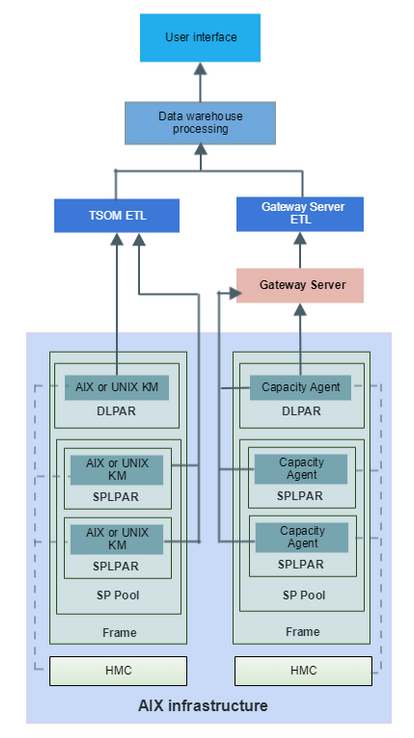Jean-Do Sifantus
1 TSCO Information
1.1 SQL Query Examples
- Query Examples from TSCO documentation
- Given a domain, count the number of systems that are direct children of that domain
1.1.1 PL-SQL Functions in TSCO
SERIES_MODULE.GET_ROLL_VALUE (?, 'PCTILE95', ?, 'SYS', SD.ENTID, 'TOTAL_DSTORE_FREE') AS TOTAL_DSTORE_FREE,
ROUND(SERIES_MODULE.GET_ROLL_VALUE (30, 'SLOPE', 30, 'SYS', SD.SYSID, 'DSTORE_USED_SIZE'), 2) AS DSTORE_USED_SIZE_SLOPE,
ROUND(SERIES_MODULE.GET_ROLL_VALUE (30, 'DURATION', 30, 'SYS', SD.SYSID, 'DSTORE_USED_SIZE'), 2) AS DSTORE_USED_SIZE_DURATION,
ROUND(SERIES_MODULE.GET_ROLL_VALUE (?, 'LAST', ?, 'SYS', SD.SYSID, 'SNAPSHOT_SIZE'), 2) AS SNAPSHOT_SIZE,
SERIES_MODULE.GET_IND_NUM_VALUE ('SYS',t4.entid,'IND_SPARE_VM') AS spare_gm,
SERIES_MODULE.GET_IND_NUM_VALUE ('SYS',t3.entid,'IND_SPARE_VM',5,'STORAGE') AS spare_gm_dstore --- get value with subresource
SERIES_MODULE.GET_CONF_STR_VALUE ('SYS',t2.entid,'VM_LAST_STATUS') AS vm_stat,
SERIES_MODULE.GET_CONF_NUM_VALUE ('SYS',t2.entid,'CPU_MHZ') AS cpu_mhz,
COALESCE ( (THRESHOLD_MODULE.GET_BY_ENTITY ('SYS',t2.ENTID,'CPU_UTIL')).GOODTHRESHOLD,0.75) AS CPU_THRESHOLD_GOOD, -- reports resmon good threshold for the ENTID+METRIC, default=0.75
COALESCE ( (THRESHOLD_MODULE.GET_BY_ENTITY ('SYS',t2.ENTID,'CPU_UTIL')).WARNTHRESHOLD,0.75) AS CPU_THRESHOLD_WARN
ENT_CONF_MODULE.GET_STR_VALUE('SYS',t2.ENTID,'VIRTUALCENTER_NAME') AS virtual_center,
ENT_CONF_MODULE.GET_NUM_VALUE('SYS',t2.entid,'BYBENCHMARK_VALUE','SPECINTRATE2000') AS benchmark_value
1.2 Modeling
- Golden Models Explanation Public views (I'm assuming DB views here) include time-series data that has been collected and summmarized by the by the warehousing process. However, none of the data generated when creating analyses and models in the console is saved in the database. The only way to save such data is by promoting the corresponding analyses or models to golden.
- Viewing and adding Formulas
- Public Views for Golden Model Data
- How to Cleanup Golden Model Data
U Links for accessing golden model data:
- Query examples
- Discover the results produced by a golden model (system, metric, stat)
- Explain how to get statistic with single value (such as days to crash)
- Explain how to work with a statistic that produces more than one value (estimated daily value)
1.3 Custom Views
1.4 Entity Hierarchies
The hierarchy manager no longer finds any relationship between the entity and any domain under All domains. This happens because the connector that regularly asserts a relationship between that entity and a domain is no longer asserting it, presumably because the data source no longer contains data about the entity.
1.5 Capacity Pools
- Working with Capacity Pools, especially the capability for creating pools according to TAGS, which can be done when using the pool creation by rules wizard.
1.6 AIX Workload Partition Environment (WPAR)
1.6.1 Partitions Types
- Dedicated mode: Processors are assigned entirely to
partitions. The partitions are called dedicated
partitions or
DLPARs. - Shared dedicated mode: Partitions may "donate" their spare CPU cycles to others.
- Shared mode: Fractions of processing units are
assigned as "entitlements" from a shared pool. The
partitions are called shared processor partitions or
SPLPARs.
The operating system (AIX, IBM, or Linux) running within an LPAR may further perform workload partitioning. Certain special partitions are dedicated to virtual I/O. These partitions, called VIO Servers, manage physical storage and network resources and mediate access to these by other partitions. These partitioning schemes let business workloads use the CPU, memory, storage, and network resources managed by the hosts.
HMC data is accessed by BGS agents, and VIO LPARs are dedicated for HMC.
From AIX System Administrator Blog
VP: Virtual Processor
EC: Entitled Capacity
TSCO Capacity Pool Details
VP/Core ratio in the pool: The sum of VPs in the pool / Cores in the pool –> should be around 2 (or less). Higher the ratio, less uncapped capacity is available.
EC/VP ratio of an LPAR: If EC/VP ratio is below 0.6 you will not use the core for running programs, but mostly for dispatch cyles (overhead). EC/VP for VIOS must be at least 0.6-0.8, in order to process incoming network and storage requests. (You will not have any performance on an LPAR if VIOS is not able to process data.)
- Difference Between LPAR and WPAR
WPARs vs. LPARs There are also two types of WPAR: System WPAR and Application WPAR. The former is essentially like a VM whereas the latter is like a container.